Fletcher students, faculty and staff now have a self-checkout option for borrowing Ginn stacks books.
Step 1: Find the book in the library
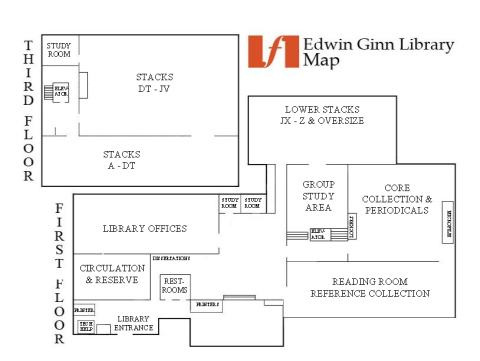
Once you’ve found the book you need in JumboSearch, note its call number and location. Ginn stacks books with call numbers A through JV are located on the library’s third floor. Stacks books JX through Z and Oversize are in the Lower Stacks area. If you need help finding a location or call number in the library, ask the staff at the circulation desk.
Step 2: Check the book out
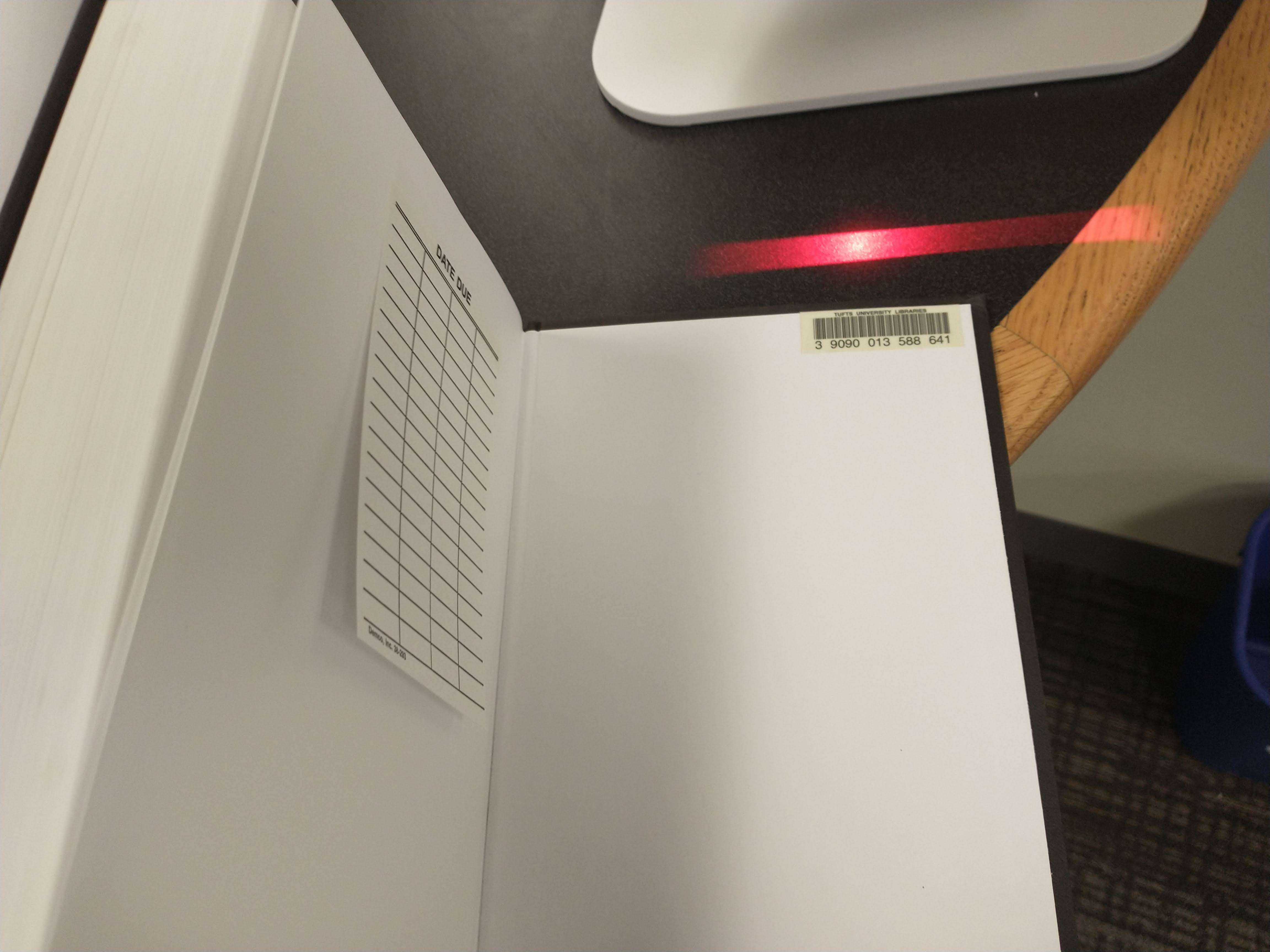
Option A: Use the Tufts Library Mobile Checkout App (meeScan)
- Download for iOS or Android
- Allow the app to access your camera in order to scan barcodes on books.
- Allow the app to access your location so it knows which library you're at.
- Log in with your Tufts credentials
- Use the app to scan the barcode on the inside back cover of the book
Option B: Use the kiosk by the Ginn Library circulation desk
- Scan the barcode on the front of your Tufts ID card
- Scan the barcode on the inside back cover of the book
